
A recent study by Brother International Corporation and SCORE found that 64 percent of small business owners feel overwhelmed when it comes to technology, because they have limited resources in information technology (IT).
Surprisingly, this isn’t related to a lack of financial resources, but rather this is due to the fact that many of them do not have the proper technological guidance.
Most of them have no dedicated IT support, and 59% of the survey participants said there are insufficient resources available in small business communities to help them.
Keeping pace with tech trends
According to the study, mobile devices are the most important piece of technology for their businesses, because mobile technology allows for easy and quick reach as well as easy access to documents, regardless of where they are.
Customer Relationship Management (CRM), social media and cloud services are also among the tech tools that small business owners find necessary in running their businesses. Forty nine percent (49%) of business owners consider tech-related investments as their top priority.
However, about half of them are hesitant to invest in it too quickly without a good ROI (return on investment), while the other half are concerned that failing to invest in technology gives their competitors an advantage.
 Solutions
Solutions
Outsourcing IT is one alternative for small businesses to take advantage of technology without heavily investing in it.
Social media is also a convenient tool that many IT service providers use to provide tech support to their clients, while office technology products are becoming more user-friendly.
Another important step that small businesses must take as far as IT is concerned is to identify and outline their business processes.
This makes it easier to sort through the best technology to meet their business needs. It also eliminates the frustration experienced at the endless pitches small business owners get from vendors and solution providers that do not even understand their business goals.
Recommendations
When you understand your business processes, you can easily determine the technology that you need or don’t need.
Take advantage of the tools available to help you understand the channels that are driving your business, including apps like Google Analytics. Finally, when using consumer apps for your business, go for the business options as they usually offer more security options and tech support.
(Image Source: iCLIPART)

 ame site in the future.
ame site in the future.

 Use filters
Use filters
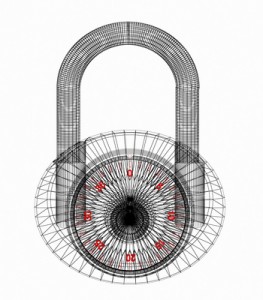 risk to a computer network because there are so many out there. Without antivirus protection, a computer can get infected and may even infect other computers on the same network.
risk to a computer network because there are so many out there. Without antivirus protection, a computer can get infected and may even infect other computers on the same network. that all too familiar look and feel of your dearly departed Windows XP or 7 systems.
that all too familiar look and feel of your dearly departed Windows XP or 7 systems. Spring is a good time to get some cleaning done in your home as well as your office. Here are few tasks and tips you should check off your list, if you own a small business or if you simply are a computer user:
Spring is a good time to get some cleaning done in your home as well as your office. Here are few tasks and tips you should check off your list, if you own a small business or if you simply are a computer user: With the increased hacking and account infiltration attempts, protecting people’s privacy has become extremely important.
With the increased hacking and account infiltration attempts, protecting people’s privacy has become extremely important.
 company’s own financial records.
company’s own financial records.