If you connect it, protect it
As more and more technology becomes a part of our personal and business lives, the line between our online and offline self has become increasingly blurred. Stay Safe Online reminds us that any device we connect to our home and business network needs to be protected and each has some amount of risk associated with the connection. So all of our smart thermostats, TVs, doorbells, alarm systems, and refrigerators need to have the appropriate protection policies in place.
Securing devices at home and at work
The global pandemic has removed the boundaries between “home” and “work” as much work was completed while at home. Remote work was already well on it’s way to becoming the new normal of work the adoption of the strategy was accelerated. With devices connecting from both our home and our physical workspace, this has opened the doors to a different kind of cybersecurity concern and how you can protect both.
Securing Internet-connected devices in healthcare
More and more healthcare facilities, from senior living to urgent care centers, are using Internet-connected devices in the day-to-day care of their patients. Tele-medicine has quickly emerged as a way for patients to receive care and doctors to give it as a result of COVID-19, but this opens both patients and providers to unique cybersecurity challenges. Strong passwords and encrypted Wi-fi will help to keep data secure.









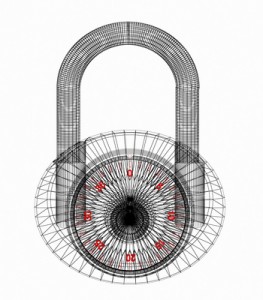 risk to a computer network because there are so many out there. Without antivirus protection, a computer can get infected and may even infect other computers on the same network.
risk to a computer network because there are so many out there. Without antivirus protection, a computer can get infected and may even infect other computers on the same network.