
2017 has seen some of the most high-profile ransomware and cryptoware attacks to date. These incidents have demonstrated that these types of attacks can have catastrophic effects that reach far beyond the ransom demands paid to these attackers.
The cost of downtime and damage control multiplies quickly. Even more damaging is being impacted because critical infrastructure or health care services are unexpectedly unavailable for extended periods of time, consequently costing much more than any monetary value.
Microsoft has stated that they recognize the threat that these cybercrimes represent and have since invested significant yet simple strategies that are proving to be extremely effective as new attacks emerge. These new security features are now coming to all businesses and consumers using Windows 10 with the Creators Fall Update.
These advanced security features are focusing on three primary objectives:
- Protecting your Windows 10 system by strengthening both software and hardware jointly, improving hardware-based security and mitigating vulnerabilities to significantly raise the cost of an attack on Windows 10 systems. Meaning hackers will need to spend a lot of time and money to keep up with these security features.
- Recognizing that history has revealed vastly capable and well-funded attackers can find unexpected routes to their objectives. These latest security updates detect and help prevent against these threats with new advances in protection services like Windows Defender Antivirus and Windows Defender Advanced Threat Protection.
- Enabling customers and security experts to respond to threats that may have impacted them with newly updated tools like Windows Defender ATP. This will provide security operations personnel the tools to act swiftly with completeness of information to remediate an attack that may have impacted them.
Microsoft states this is a proven strategy that has remained 100% successful on Windows 10 S, the new secure version of Microsoft’s flagship operating system. Albeit, this version of the operating system does not allow any software from outside the Microsoft App Store to be installed.
Further, Microsoft states that even prior to the fall security updates rolling out, no Windows 10 customers were known to be compromised by the recent WannaCry global cyberattack. Despite this, Microsoft knows that there will always be unforeseeable exploits within their systems.
This is why the Windows 10 Creator’s Fall Update benefits from new security investments to stop malicious code via features like Kernel Control Flow Guard (kCFG) and Arbitrary Code Guard (ACG) for Microsoft Edge. These kinds of investments allow Windows 10 to mitigate potential attacks by targeting the techniques hackers use, instead of reacting to specific threats after they emerge.
Most importantly, Windows Defender security updates coming in this Fall will begin to leverage the power of the cloud and artificial intelligence built on top of the Microsoft Intelligent Security Graph (ISG) to promptly identify new threats, including ransomware, as they are first seen anywhere around the globe.
Though no exact date is set in stone, all of the amazing security updates detailed above will be available this Fall 2017 for free. For more information about the Creator’s Fall update beyond the security features, visit https://www.microsoft.com/en-us/windows/upcoming-features.




 The operating system on the device did not check the security or contents of any files processed and ran the ransomware, which then requested money. In this case, if the victim did not pay, the temperature would be locked at 99F degrees.
The operating system on the device did not check the security or contents of any files processed and ran the ransomware, which then requested money. In this case, if the victim did not pay, the temperature would be locked at 99F degrees.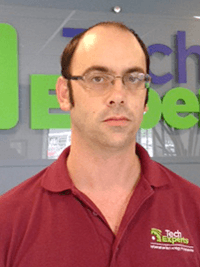
 Enabling WEP will keep people without the correct password off your Wi-Fi and also prevent unauthorized eavesdropping of network traffic.
Enabling WEP will keep people without the correct password off your Wi-Fi and also prevent unauthorized eavesdropping of network traffic. Segregating your network will keep your workstations, servers, printers, and other network devices secure while keeping your clients, vendors, and other guests off your main network. Allowing visitors unrestricted access to your company’s primary WiFi network can be a costly mistake. These unmanaged mobile devices can carry all types of sophisticated malware, trojans, viruses, and network probes, just waiting for a chance to attack your network.
Segregating your network will keep your workstations, servers, printers, and other network devices secure while keeping your clients, vendors, and other guests off your main network. Allowing visitors unrestricted access to your company’s primary WiFi network can be a costly mistake. These unmanaged mobile devices can carry all types of sophisticated malware, trojans, viruses, and network probes, just waiting for a chance to attack your network.