
Malicious software has become an everyday issue for many computer users, and it can have serious implications for your finances. To keep your information, data, and finances safe, you need to be aware of the common threats to your online security that exist and how you can protect yourself against fraudulent activity.
According to research from Kaspersky Security, malicious software, which is also commonly referred to as malware, impacted as many as 34.2% of computer users in 2015. But what is malware and how does it work?
Malware is somewhat different than computer viruses because instead of completely stopping your computer from operating, it sits quietly in your system stealing important and sensitive information.
It is estimated that over 1 million new forms of malware are released on a daily basis in the form of spyware, Trojan horses, phishing links, and ransomware. [Read more…] about Five Tips For Staying Ahead Of Malware

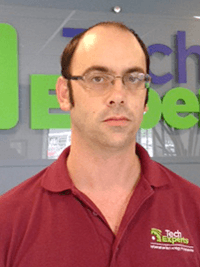
 Enabling WEP will keep people without the correct password off your Wi-Fi and also prevent unauthorized eavesdropping of network traffic.
Enabling WEP will keep people without the correct password off your Wi-Fi and also prevent unauthorized eavesdropping of network traffic.
