While Google+ may not boast the same popularity that Facebook enjoys, it is becoming harder to ignore. If you are just getting started on Google+, you need to wrap your head around its workings. Here are some basic features to get you going:
The Stream
This is the main home screen for Google+ where updates from people you are following show up in card-like boxes. To pull up public posts related to the same topic as that of a particular post, click the hash-tag on its upper-right corner.
Circles
These are groups that help you organize and manage your social experience. Whenever you follow someone new, you assign the person to a circle, which could be for friends, family, acquaintances or people you don’t know personally.
You could also add your own customized circles. With circles, you get to focus on content from the specific group of people you want, although you can also view content from everyone. Circles are also useful for controlling who sees what you post.
Finding people
When you first sign in to Google+, the system walks you through a number of steps to locate people you know and to connect with interesting users you may not yet be acquainted with.
Notifications
Google+ uses notifications to let you know when something happens on the network that is directly relevant to you. You can access your notifications by clicking on the bell at the top-right corner of the screen.
Chats and Hangouts
Google’s Hangout messaging system is integrated into Google+ so you can chat with other users and initiate video calls from within the service. Simply click the “Hangouts” link at the top-right corner of the screen and then click on any contact’s name to open a chat session. Clicking the video camera icon will send the person a video chat request.
(Image Source: iCLIPART)


 Use filters
Use filters
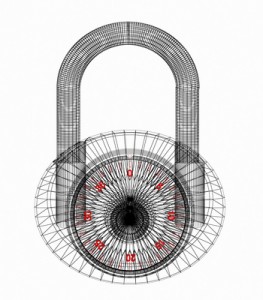 risk to a computer network because there are so many out there. Without antivirus protection, a computer can get infected and may even infect other computers on the same network.
risk to a computer network because there are so many out there. Without antivirus protection, a computer can get infected and may even infect other computers on the same network.
 that all too familiar look and feel of your dearly departed Windows XP or 7 systems.
that all too familiar look and feel of your dearly departed Windows XP or 7 systems. Spring is a good time to get some cleaning done in your home as well as your office. Here are few tasks and tips you should check off your list, if you own a small business or if you simply are a computer user:
Spring is a good time to get some cleaning done in your home as well as your office. Here are few tasks and tips you should check off your list, if you own a small business or if you simply are a computer user: With the increased hacking and account infiltration attempts, protecting people’s privacy has become extremely important.
With the increased hacking and account infiltration attempts, protecting people’s privacy has become extremely important.
 company’s own financial records.
company’s own financial records.