
With the risk of being hit by hacking, malware, and other forms of cyber-crime so high, most organizations go to great lengths (and expense) to protect their networks and infrastructure.
However, one major security risk that’s being overlooked is the printer!
All too often, print falls beyond IT teams’ field of view and is left hanging in an abyss ready and waiting for hackers to take advantage.
Here are some interesting statistics: According to research that was conducted by the Ponemon Institute, 64 percent of IT managers are suspicious that their printers have been infected with some form of malware; however, just 54% of organizations include printers in their security strategy.
With organizations placing all eyes firmly on network security, the major threats that are posed by printing devices that are directly connected to these networks are all too often completely overlooked.
So, what actions can you take to reduce the risk of print-related breaches? [Read more…] about Watch Out For This Overlooked Threat In Your Business





 The operating system on the device did not check the security or contents of any files processed and ran the ransomware, which then requested money. In this case, if the victim did not pay, the temperature would be locked at 99F degrees.
The operating system on the device did not check the security or contents of any files processed and ran the ransomware, which then requested money. In this case, if the victim did not pay, the temperature would be locked at 99F degrees.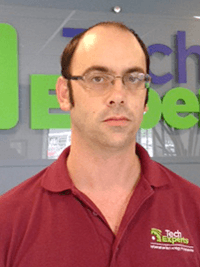
 Enabling WEP will keep people without the correct password off your Wi-Fi and also prevent unauthorized eavesdropping of network traffic.
Enabling WEP will keep people without the correct password off your Wi-Fi and also prevent unauthorized eavesdropping of network traffic.