
Network security is very important to all networks big or small. The purpose of network security is to prevent loss, through the misuse of data.
There are a lot of issues that can arise when network security is not properly implemented and maintained, a few issues include, but are not limited, to the following: data destruction, data manipulation, and breach of confidentiality.
The most important layer of security is physical security, this should be the first line of defense for any network. An organization can have all the access rules, logical security policies, and Intrusion Detection Systems (IDS) in place, but nothing beats being protected at the physical level.
One of the simplest steps is to lock the door, for example the server room or network closet should have a physical door and lock that secures it. This can also include any items that may be vulnerable to theft or physical damage.
Another form of physical security can be having surveillance cameras monitoring the premises. This gives an organization that extra sense of security, especially after hours.
Earlier we discussed ways to secure the physical network, but what about the logical network? You do not want to be on a network that does not challenge you for logon credentials to access systems.
This is where authentication and password security comes into play. Securing a network with usernames and passwords can prevent unauthorized access to data and also provide measures that prevent unauthorized changes of systems.
System administrators can also implement a password complexity policy, which requires users to have passwords that are of a certain length, and contains a combinations of alphanumeric and special characters. It is also wise for users not to use any personal identifying characters in their passwords because this is usually the first things hackers look into.
The Internet is not a secure place, viruses pose a big security 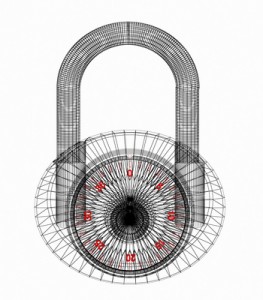 risk to a computer network because there are so many out there. Without antivirus protection, a computer can get infected and may even infect other computers on the same network.
risk to a computer network because there are so many out there. Without antivirus protection, a computer can get infected and may even infect other computers on the same network.
Depending on the purpose, or payload, of the virus, the viruses’ creator may have designed the virus to steal or delete information, render a system useless by using all resources, or even use the computer as part of a botnet. Antivirus software provides protection against most, but not all viruses.
Not only should users frequently update and scan their computers for viruses, but they must also be smart when browsing the Internet because many viruses can disguise themselves as legitimate software.
Firewalls are a great way to control the internal network traffic and also incoming traffic from the Internet.
While antivirus protection helps to protect a computer from potentially unwanted programs and viruses, a firewall can help to control network access into a computer system.
There are two types of firewalls: software- and hardware-based firewalls. Both provide similar functions, but it is best to implement a hardware firewall because it gives a system administrator the ability to make changes to a system as a whole, rather than at individual systems, or endpoints.
Within the firewall there are policies which allow or deny traffic based on the needs of the network. The most secure policy is a restrictive policy which denies all network traffic, this policy only allows essential network traffic to traverse the firewall.
If you have any questions about your network security give us a call at the office, (734) 457-5000, or email info@mytechexperts.com.
(Image Source: iCLIPART)
